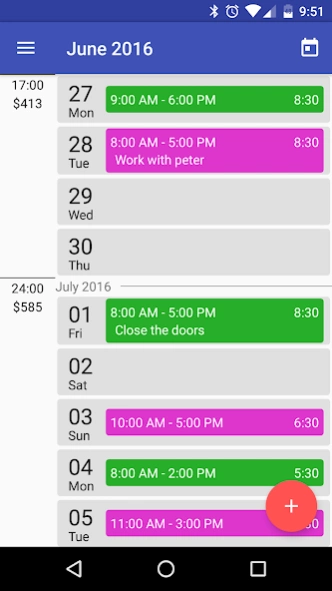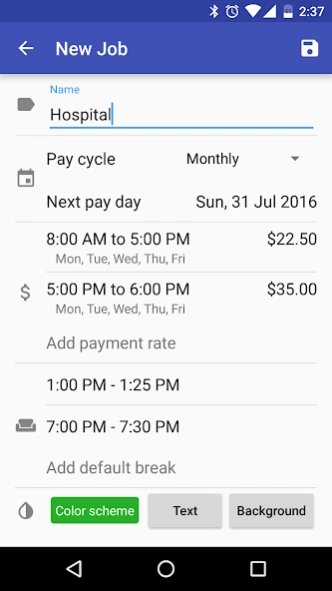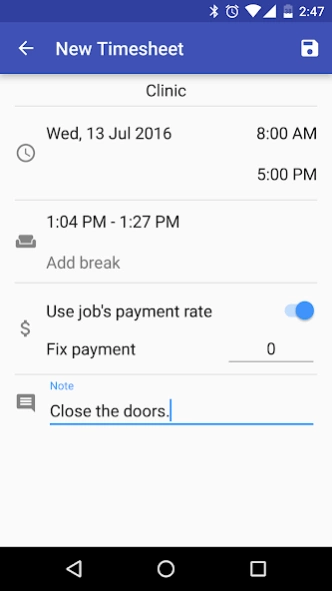Timesheet History 1.2.5
Free Version
Publisher Description
Timesheet History - Easy and simple way to track your work time and payment.
Easy and fully customizable app to track your working hours and payments
Features:
• See working hours and payment cycles at one glance
• Define default break times for each job
• Define different payment rates for different days and hours
• Define different color schemes for each job to make them more identifiable
• Add fix payment for each timesheet
• Define unpaid breaks for each job
• Use default unpaid breaks from a job or add a new one for each timesheet
• Create multiple jobs (Limited to one job in Free Version)
• Scroll freely to the past or future and see all of your timesheets
• See all of the jobs in one list
• Show payment errors in the list and individual timesheet
• Add deduction in the job setting
• Manual Backup, Auto Daily backup and Restore data to keep your information safe
• Share timesheet with others
• Export to Excel
Upcoming features:
• Reports
• Fast Clock-inClock-out
• Add timesheet for someone else remotely
• Clock-inClock-out from notification
• Notifications
And many more...
Please do not hesitate to send your request or suggestion to the below email:
Email: app.support@forutan.com
About Timesheet History
Timesheet History is a free app for Android published in the PIMS & Calendars list of apps, part of Business.
The company that develops Timesheet History is Forutan Software. The latest version released by its developer is 1.2.5.
To install Timesheet History on your Android device, just click the green Continue To App button above to start the installation process. The app is listed on our website since 2023-12-31 and was downloaded 2 times. We have already checked if the download link is safe, however for your own protection we recommend that you scan the downloaded app with your antivirus. Your antivirus may detect the Timesheet History as malware as malware if the download link to com.forutan.app.timesheethistory is broken.
How to install Timesheet History on your Android device:
- Click on the Continue To App button on our website. This will redirect you to Google Play.
- Once the Timesheet History is shown in the Google Play listing of your Android device, you can start its download and installation. Tap on the Install button located below the search bar and to the right of the app icon.
- A pop-up window with the permissions required by Timesheet History will be shown. Click on Accept to continue the process.
- Timesheet History will be downloaded onto your device, displaying a progress. Once the download completes, the installation will start and you'll get a notification after the installation is finished.